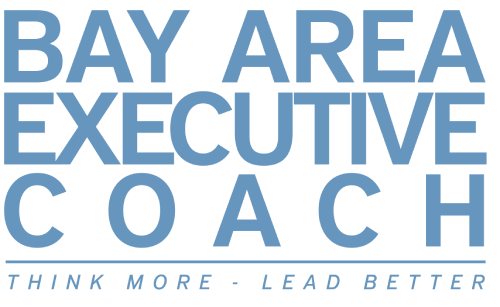Are you scheduled to give a sales presentation to an executive or a group of executives? Are you nervous and unsure about what to say and how to say it? Don’t worry. In this post, I’ll cover a few strategic tips to help you deliver a winning presentation. Follow these ideas and you’ll do much better when presenting to executives.
Tip #1: Know your material inside and out. You have to “know it cold,” as they say. You shouldn’t have any uncertainty around the information you’re going to present, including questions you’ll likely be asked (and be sure to build in time for lots of Q&A.) One thing I’ve discovered when presenting to executives is their love of questions. So, if you have 15 minutes total, for example, you should plan on presenting for 7.5 minutes and fielding questions for 7.5 minutes. 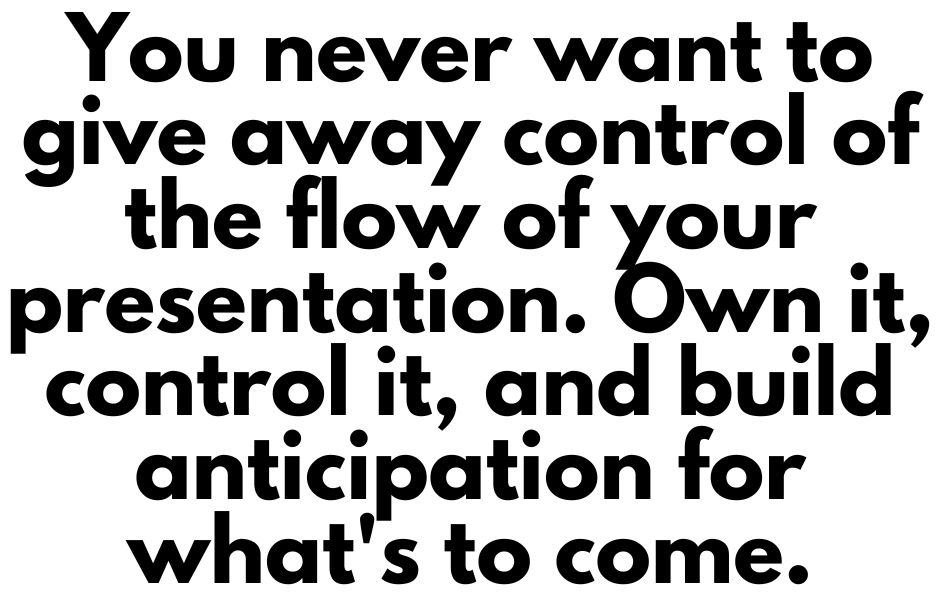
Tip #2: Make your presentation short and concise with a few visually punchy slides. What do I mean by “visually punchy?” I’m talking about graphics that say a lot, not just words and data. Executives want to see data, but they want to see data in a compelling format they can quickly grasp and comprehend.
When you’re showing a slide, don’t read it verbatim.That’s an amateurish mistake that will torpedo the effectiveness of your presentation. What’s important is for you to interpret what’s on the slide. If there are words, restate them. If there are visuals, what do those visuals point to? What are they saying? What action are they driving? What conclusions might people deduce when they see these visuals? Remember: don’t read slides, interpret them!
By the way, knowing that you are going to get lots of questions should inspire you to keep your slide count to a minimum. When your slides get bloated, busy executives will tell you to skip to the end and get to the bottom line of your presentation. So, don’t make them have to do that to you. Keep your slides lean.
Tip #3: Set the stage for what’s to come next in your presentation. You can do this using what I call “transitional statements.” For example, if, on the next slide, you have some complex data you’ll say: “And now I’m going to present our greatest challenge.” Boom, that’s the set-up.
Then you show the slide with the text or visual data presenting the challenge. After discussing the slide, you can say: “We have several strategies for confronting this challenge and I’d like to present those next.” Boom again! Then you go to the slide with the strategies. (A side tip: never present problems without solutions. Executives want to hear solutions and not just a litany of challenges, so always incorporate solutions into your presentation.)
You never want to give away control of the flow of your presentation. Own it, control it, and build anticipation for what’s to come. To do this effectively, apply this next tip: 
Tip #4: Rehearse, rehearse and rehearse some more! I recommend my clients rehearse their presentations at least 10 times. If a presentation is 7, 8, or 10 minutes total, we’re talking 70, 80, or 100 minutes. Can you afford such a time expenditure to put on a great presentation to executives? Of course you can! Never tell yourself you’re too busy to rehearse as many times as possible. Rehearsals build your confidence, assuring ownership of the material and your ability to transition from one slide to the next with fluidity and effectiveness.
Tip #5: Anticipate and plan for the questions you’re going to receive. The Q&A section is the moment where you either shine or where you flail. What I recommend to my clients is to do the presentation to someone else beforehand and solicit questions from them. This is a good way to determine if you’ve left something important out of your presentation or have failed to make a key point.
Even check with an executive or two beforehand to see if you can tap into some of the things they’re thinking and get some of their questions beforehand. The more you can anticipate questions and be prepared with ready-made, confident answers, the better you’re going to come across.
My last tip applies to remote presentations, such as with ZOOM.
Tip #6: Look into your camera. Many of us give virtual presentations now, and that’s probably not going to change. You likely already know these basics for remote presentations: show a good background, look and dress well, use adequate lighting and audio. (I use a ring light for flattering, shadowless lighting and a professional microphone for clear audio.)
One often overlooked basic is to look into the camera when talking, not at the image of the other party on screen. When you do that, your viewers will see you looking directly at them and they’ll feel much more connected with you.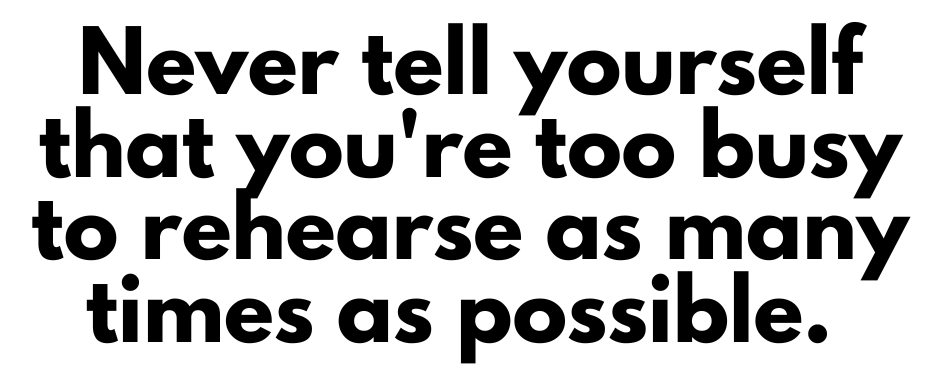
In a remote presentation to executives, it’s especially important to look and sound your best. When you combine effective image projection with knowing your material inside and out and leading your presentation with confidence and conviction, you’re setting the stage for making a winning impression with decision makers.
Great leaders are made, not born, and that’s probably truer today than ever with the myriad challenges facing our world. So, what are the skills a savvy business executive needs most to thrive in our day and age? Read our article on 8 Leadership Skills in Demand for 2023!
As I said at the beginning, follow these ideas and you’ll give much better presentations to anyone including executives. If you would like my support on your executive presence and communication skills, contact me and let’s talk.
Featured photo sourced from Pexels which can be found here and secondary photo also sourced from Pexels can be found here.